Yes, you can use your TV as a second monitor. Make sure to check the available ports on both devices for compatibility and optimal connection.
Utilizing your TV as a second monitor can enhance your viewing experience by providing a larger display for work, gaming, or multimedia consumption. Connecting your TV as a second screen can increase productivity and make multitasking more efficient. We will explore the steps to setting up your TV as a second monitor and the benefits it can offer.
By following these instructions, you can easily transform your TV into a dual-purpose display and unlock its full potential for various applications.

Credit: pixiogaming.com
Benefits Of Using Your Tv As A Second Monitor
Benefits of Using Your TV as a Second Monitor
Expand Your Screen Real Estate
With a second monitor, you can have a larger workspace to view multiple windows simultaneously.
Enhance Multitasking Abilities
By using your TV as a second monitor, you can increase productivity by working on different tasks at once.
Compatibility And Connectivity
Using your TV as a second monitor can enhance your viewing experience by providing a larger display area. It also offers convenience in multitasking between different screens. Check the compatibility and connectivity possibilities to ensure seamless integration.
Check Compatibility With Your Tv
- Look for HDMI ports on your TV for optimal connectivity.
- Ensure your TV and computer have compatible resolutions.
- Check if your TV supports the necessary display modes.
Options For Connecting Your Tv As A Monitor
- Use an HDMI cable for high-quality video and audio transmission.
- Consider using VGA or DVI cables if HDMI is not available.
- Explore wireless options like Wi-Fi Direct or Miracast for connectivity.
- Utilize a docking station or USB-C adapter for seamless connection.
Optimizing Display Settings
When using your TV as a second monitor, optimizing the display settings is crucial to ensure a seamless and enjoyable viewing experience. By adjusting the resolution and scaling, as well as fine-tuning color and clarity, you can make the most of utilizing your TV as a secondary display.
Adjusting Resolution And Scaling
To optimize your TV as a second monitor, adjusting the resolution and scaling is essential. Ensure that the resolution on your computer matches the native resolution of your TV to avoid a stretched or distorted display. You can adjust these settings by following these steps:
- Go to your computer’s display settings
- Select the TV display
- Adjust the resolution to match the TV’s native resolution
- Scale the display to fit the TV screen appropriately
Fine-tuning Color And Clarity
Enhancing the color and clarity of your TV as a second monitor can significantly improve the visual experience. By fine-tuning these settings, you can achieve a more vibrant and clear display. Follow these steps to fine-tune color and clarity settings:
- Access your TV’s picture settings
- Adjust brightness, contrast, and color saturation for optimal clarity
- Calibrate color temperature to suit your preferences
- Enable any additional clarity enhancement features offered by your TV

Credit: pixiogaming.com
Utilizing Tv Monitor For Different Tasks
Your TV can be more than just a device for watching shows and movies. With the right setup, you can use your TV as a second monitor to enhance your gaming experience, boost your productivity, and get more work done. Let’s explore how you can utilize your TV monitor for different tasks.
Gaming And Entertainment
Imagine immersing yourself in the vivid world of your favorite video game on a large screen. Using your TV as a second monitor for gaming can take your gaming experience to a whole new level. With the ability to display stunning visuals and deliver impressive sound, your TV can transform your gaming sessions into epic adventures.
Whether you’re battling enemies in a first-person shooter or exploring vast open worlds in role-playing games, having a large screen can make you feel more immersed in the game. You’ll be able to see every detail and experience the gameplay as if you’re right in the middle of the action. Plus, with the added space, you can have game-related tools and guides handy without having to alt-tab between screens.
Besides gaming, your TV can also serve as an entertainment hub. Connect your streaming devices, set-top boxes, or gaming consoles to your TV and enjoy your favorite movies, TV shows, and online content on a big screen. With a larger display, you can comfortably watch movies or binge-watch your favorite TV series without straining your eyes.
Productivity And Work
Using your TV monitor for work can be a game-changer when it comes to productivity. The larger screen real estate allows you to have multiple windows open simultaneously, making it easier to multitask. You can have your email client, spreadsheets, and documents all visible at the same time, minimizing the need to switch between tabs or windows.
When working on creative tasks like video editing or graphic designing, a big display can give you a better overview of your project. You can see more details and make precise adjustments, leading to a more efficient workflow and professional-looking results. Additionally, if you frequently participate in video conferences or virtual meetings, a TV monitor can provide a more immersive experience, allowing you to see your colleagues or clients clearly without squinting at a small screen.
Transforming your TV into a second monitor requires a few simple steps. You can connect your computer or laptop to your TV using an HDMI cable or wirelessly through devices like Chromecast. Ensure that your TV has the necessary ports and the appropriate input settings selected. Once connected, you can adjust the display settings on your computer to optimize the viewing experience on your TV monitor.
So why limit your TV to just watching shows and movies? Take advantage of its larger screen size by using it as a second monitor for gaming, entertainment, productivity, and work. Unlock the full potential of your TV and enhance your overall digital experience.
Potential Drawbacks And Considerations
Using your TV as a second monitor may come with potential drawbacks and considerations. Image quality, input lag, and resolution compatibility are important factors to consider before setting up your TV as a second monitor. Additionally, interface issues and limited connectivity options should be carefully evaluated to ensure a seamless user experience.
Eye Strain And Visibility Issues
Using your TV as a second monitor can have some potential drawbacks and considerations that are worth keeping in mind. One of the main concerns is the possibility of eye strain and visibility issues.
Sitting too close to your TV or having a large screen can result in eye fatigue and discomfort over time. The pixels on a TV screen are typically larger than those on a computer monitor, which can make text and images appear less sharp and clear. This can lead to a blurry or pixelated viewing experience and can be particularly problematic if you need to read small text or view fine details.
Moreover, TVs are designed for viewing from a distance, so using them up close as a second monitor may require some adjustments. You may need to increase the font size, zoom in on webpages, or adjust the screen resolution to make the text and images more legible. Additionally, the viewing angles on TVs are typically narrower than computer monitors, meaning that you may need to sit directly in front of the TV to avoid distortions or color shifts.
Audio And Input Lag Concerns
Another consideration when using your TV as a second monitor is audio and input lag. TVs are generally optimized for video playback rather than audio, so the built-in speakers may not provide the best audio quality for close-range listening.
If you plan on using your TV as a primary source of audio, consider connecting external speakers or headphones to enhance the sound quality. Additionally, some TVs may have noticeable input lag, which is the delay between when you input a command and when it is displayed on the screen.
This can be problematic, especially if you’ll be using the TV as a gaming monitor or for tasks that require real-time responsiveness, such as video conferencing. If input lag is a concern, it’s essential to choose a TV with a low response time or enable gaming or PC modes that can minimize the delay.
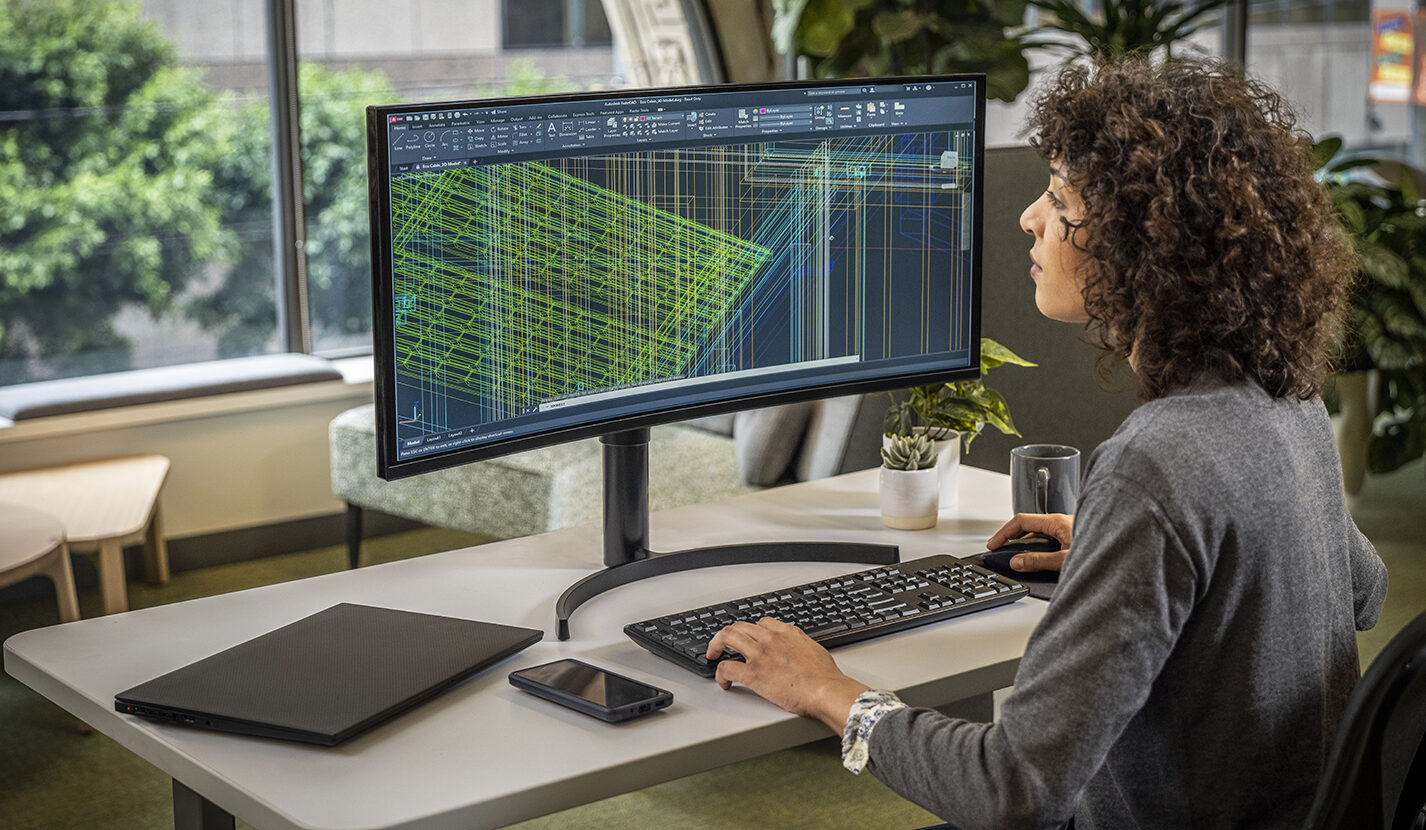
Credit: www.autodesk.com
Frequently Asked Questions For Can I Use My Tv As A Second Monitor
What Are The Disadvantages Of Using A Tv As A Computer Monitor?
Disadvantages of using a TV as a computer monitor include potential input lag, lower resolution, and eye strain.
Can I Use My Tv As A Computer Monitor?
Yes, you can use your TV as a computer monitor. Ensure your TV has the necessary input ports like HDMI.
How Do I Extend My Computer Screen To My Tv?
To extend your computer screen to your TV, connect the two devices using an HDMI cable. Then, select the correct input on your TV, and adjust the display settings on your computer. This will allow you to use your TV as an additional display for your computer.
How Do I Use My Tv As A Second Monitor Windows 11?
To use your TV as a second monitor in Windows 11, connect them with an HDMI cable. Then, go to “Settings” on your computer, select “System,” and click on “Display. ” Under “Multiple displays,” choose “Extend these displays” to use your TV as a second monitor.
Conclusion
Using your TV as a second monitor can enhance your viewing and productivity experience. With the right connection and setup, you can enjoy a larger display for work or entertainment. By following the steps outlined in this guide, you can unlock the potential of your TV as a second monitor and reap the benefits it offers.









