Yes, you can use a monitor as a TV by connecting it to a cable box or streaming device. If you’re wondering whether or not you can use a computer monitor as a TV, the answer is yes, you can!
This versatility adds convenience and flexibility to your entertainment setup. By simply connecting your monitor to a cable box, streaming device, or gaming console, you can enjoy your favorite shows and movies in high definition. This option is great for those who want to save space or have limited room for a traditional TV.
Additionally, using a monitor as a TV can enhance your viewing experience with its crisp display and vibrant colors. Let’s explore the possibilities of using a monitor as a TV and how you can make the most of this setup.
Different Ways To Use A Monitor As A Tv
Looking for different ways to repurpose a monitor as a TV? There are several methods to use a monitor as a TV, such as connecting it to a set-top box, using a streaming device, or even a TV tuner. These solutions can help you enjoy TV content without a traditional TV set.
Using A Monitor With A Set-top Box
When you connect a monitor to a set-top box, you can enjoy watching television programs on the monitor screen.
Connecting A Monitor To A Streaming Device
By linking a monitor with a streaming device, you can stream your favorite movies and shows directly on the monitor.
Exploring the versatility of monitors beyond their traditional use, there are Different Ways to Use a Monitor as a TV. Discover how you can transform a monitor into an entertainment hub with innovative methods.
Choosing The Right Monitor For Tv Use
When choosing a monitor to use as a TV, it’s essential to consider various factors to ensure the best viewing experience. Here are key aspects to keep in mind while selecting the right monitor for TV use:
Consider Screen Size And Resolution
Screen size matters for comfortable viewing, with larger screens providing a more immersive experience.
Resolution indicates picture clarity, so opt for higher resolutions such as Full HD or 4K for sharper imagery.
Understanding Inputs And Outputs
Inputs are crucial for connecting devices, so check for HDMI, DisplayPort, and audio inputs.
Outputs such as audio jacks can be useful for connecting external speakers for better sound quality.
Enhancing Your Monitor Tv Experience
Using a monitor as a TV offers a versatile and space-saving solution. To enhance your viewing experience, optimizing audio quality and utilizing picture settings are crucial. By following these steps, you can elevate your monitor TV experience and enjoy high-quality audio and impressive visuals.
Optimizing Audio Quality
Enhancing the audio quality of your monitor TV is essential for an immersive viewing experience. To achieve this, consider investing in external speakers or a soundbar to amplify the sound output. Another option is to connect your monitor to a home theater system for a theater-like audio experience. Additionally, adjusting the audio settings on the monitor and using audio enhancement technologies such as Dolby Audio can further improve the sound quality.
Utilizing Picture Settings For Tv Viewing
When using a monitor as a TV, utilizing the right picture settings is key to achieving optimal visual performance. Start by adjusting the brightness and contrast settings to ensure a balanced and clear picture. Calibrating the color and sharpness settings can enhance the image quality and provide a more vibrant display. Furthermore, enabling features like Dynamic Contrast Ratio and Motion Blur Reduction can significantly improve the overall visual experience.

Credit: www.amazon.com
Addressing Limitations And Solutions
Discover solutions to using a monitor as a TV. Learn how to address limitations by exploring practical options for maximizing your monitor’s functionality for television purposes. Explore innovative ways to optimize your viewing experience without the need for a traditional TV setup.
Despite the many advantages of using a monitor as a TV, there are a few limitations that need to be addressed. In this section, we will explore the limitations related to remote control functionality and the absence of a built-in tuner, along with their possible solutions.Dealing With Remote Control Functionality
When using a monitor as a TV, one of the challenges you may encounter is the lack of remote control functionality. Monitors are typically designed for use with computers, where the mouse and keyboard serve as the primary input devices. However, there are solutions available to overcome this limitation. One option is to use a universal remote control that is compatible with your monitor. These remote controls can be programmed to work with various devices, including monitors. By setting up the remote control properly, you can easily navigate through the on-screen menu, adjust volume, change channels, and perform other functions just like you would with a regular TV. Alternatively, you can also consider using a wireless keyboard with a built-in touchpad or a wireless mouse. These devices allow you to control your monitor effectively, providing a user-friendly experience while enjoying your favorite shows or movies. Simply plug in the keyboard or mouse, and you can effortlessly navigate through menus and make adjustments without any hassle.Dealing With Built-in Tuner
Another limitation of using a monitor as a TV is the absence of a built-in tuner. Monitors typically lack the necessary hardware to receive and decode television signals directly. However, there are several solutions available to overcome this limitation and enable your monitor to function as a TV. One solution is to use an external TV tuner box. These compact devices can be easily connected to your monitor, providing the ability to receive and decode TV signals. Simply connect the TV tuner box to your monitor via HDMI or VGA ports, and you’re ready to enjoy your favorite TV programs. Another option is to use a digital-to-analog converter box if you have an older monitor that lacks HDMI or VGA ports. These converter boxes allow you to convert digital TV signals into analog signals that can be displayed on your monitor. Furthermore, many cable and satellite service providers offer their own set-top boxes that can be connected to your monitor. These boxes provide access to a wide range of channels, including HD content, allowing you to enjoy a TV-like experience without the need for a built-in tuner. In conclusion, while using a monitor as a TV comes with its limitations, like remote control functionality and the absence of a built-in tuner, there are effective solutions available. By utilizing universal remote controls, wireless keyboards or mice, external TV tuners, digital-to-analog converter boxes, or set-top boxes, you can enjoy the best of both worlds – the versatility of a monitor and the convenience of a TV.Conclusion And Final Tips
Explore using a monitor as a TV with these final tips: Check for compatible ports, invest in a TV tuner or streaming device, and adjust screen settings for optimal viewing experience. Connect your monitor and enjoy TV shows and movies in high quality.
Making the Most of Your Monitor TV Setup
1. Understand the limitations of your monitor as a TV. While using a monitor as a TV is a convenient option, it’s important to keep in mind that monitors may not have the same features as dedicated TVs. Take note of the monitor’s resolution, refresh rate, and connectivity options to ensure compatibility with your TV needs.
2. Optimize your viewing experience. Adjust the monitor’s settings to enhance your TV viewing experience. Play around with the brightness, contrast, and color settings to find the optimal balance. Additionally, position your monitor at a comfortable viewing distance to avoid eye strain.
3. Invest in a separate audio system. While monitors often come with built-in speakers, they might not offer the same audio quality as standalone speakers. Consider investing in an external audio system to enhance your TV’s sound quality.
4. Take advantage of streaming devices. Transform your monitor TV setup into a smart TV by connecting streaming devices such as a Fire TV Stick, Chromecast, or Roku. These devices provide access to a wide range of streaming services and apps, expanding your entertainment options.
1. Consider a TV tuner. If you want to access digital channels without relying on streaming services, consider purchasing a TV tuner for your monitor. This device allows you to receive free over-the-air TV signals, giving you access to local channels.
2. Use HDMI switchers. If you have multiple devices to connect to your monitor TV setup, HDMI switchers can be a useful accessory. These devices allow you to connect multiple HDMI sources and switch between them seamlessly.
3. Utilize picture-in-picture. Some monitors offer the picture-in-picture feature, enabling you to watch TV while simultaneously using your computer. This can be particularly useful for multitasking or following along with a work presentation.
4. Install a TV stand or wall mount. Enhance the aesthetics of your monitor TV setup by installing a TV stand or wall mount. This not only helps in positioning the monitor at an optimal viewing angle but also adds a stylish touch to your setup.
In conclusion, using a monitor as a TV can be a practical and versatile solution. By understanding your monitor’s limitations, optimizing your viewing experience, and exploring additional features and accessories, you can transform your monitor into a fully functional TV setup. So go ahead and make the most of your monitor TV setup!

Credit: zuli.io
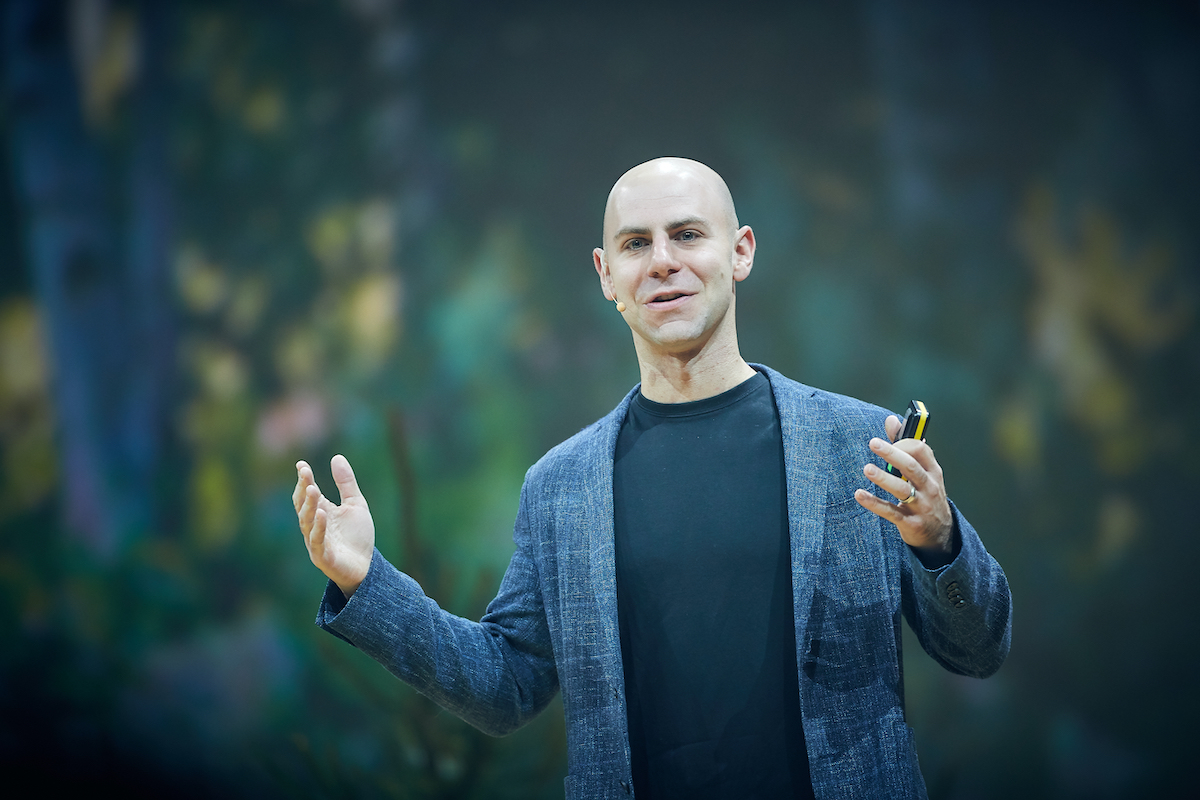
Credit: www.theceomagazine.com
Frequently Asked Questions Of Can You Use A Monitor As A Tv
Why Use A Monitor Instead Of A Tv?
Using a monitor instead of a TV offers sharper image and text display. It is ideal for close-up viewing and provides better color accuracy. Monitors have lower input lag for improved gaming experience. They are also more suitable for computer and productivity tasks.
Is It Safe To Use Monitor As Tv?
Yes, it is safe to use a monitor as a TV. Monitors can be connected to devices like cable boxes and gaming consoles, providing a similar viewing experience. However, monitors may have different audio capabilities, so external speakers or headphones might be needed for sound.
Can You Substitute A Monitor For A Tv?
Yes, a monitor can be used as a substitute for a TV. Both display screens function similarly, but a TV typically has additional features for audio and video inputs.
What Is The Difference Between A Monitor And A Tv?
A monitor is designed for viewing content from a computer, while a TV is for watching broadcasted or streaming content. Monitors usually have higher resolution and refresh rates, whereas TVs have built-in tuners and speakers for entertainment.
Conclusion
Using a monitor as a TV is possible with the right accessories. It provides flexibility and can be cost-effective. However, there are limitations to consider, such as audio and input options. Ultimately, whether you can use a monitor as a TV will depend on your specific needs and setup.
Always research and consider your options carefully before making a decision.








