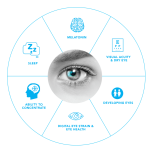No, a 27-inch monitor is not too small for 1440p resolution. A 27-inch monitor is an ideal size for enjoying the crispness and details that come with a 1440p resolution.
The combination of the two provides a high-quality display that enhances the visual experience. Whether you are a gamer, graphic designer, or simply a multimedia enthusiast, the 27-inch size allows for a comfortable viewing experience without sacrificing image quality. So, if you are considering getting a 1440p monitor, a 27-inch option would be a great choice for you.
It offers the perfect balance between size and resolution to deliver stunning visuals.

Credit: www.bhphotovideo.com
Exploring Resolution And Screen Size Relationship
When it comes to choosing the right screen resolution for your devices, there are several factors to consider. One important aspect is the relationship between resolution and screen size. In this section, we will explore the impact of screen size on display clarity and understand the basics of screen resolution.
Understanding Screen Resolution Basics
Screen resolution refers to the number of pixels displayed on a screen, typically expressed as the number of horizontal pixels by the number of vertical pixels. The higher the resolution, the more detailed and sharper the image appears on the screen. Common screen resolutions include 720p (1280 x 720 pixels), 1080p (1920 x 1080 pixels), and 1440p (2560 x 1440 pixels).
When it comes to screen resolution, higher is generally considered better, as it allows for more detailed and crisp visuals. However, the optimal resolution depends on the screen size. A higher resolution on a smaller screen can result in a more vivid and clear display, while the same resolution on a larger screen may lead to pixelation and loss of image sharpness.
Effect Of Screen Size On Display Clarity
Screen size plays a crucial role in determining the ideal resolution for a device. A larger screen requires a higher resolution to maintain visual clarity, as the pixels are spread over a larger area. On the other hand, a smaller screen can achieve a similar level of clarity with a lower resolution, as the pixels are concentrated in a smaller space.
For instance, a 27-inch monitor with a resolution of 1440p will offer a sharp and detailed display, providing an immersive visual experience. While this resolution may be suitable for larger screens, it may not be optimal for smaller devices, such as a smartphone or tablet, where a lower resolution like 1080p may suffice.
It’s important to strike a balance between screen size and resolution to ensure an optimal viewing experience. If you’re using a smaller screen, a lower resolution may be more than sufficient, while larger screens benefit from higher resolutions for enhanced visual clarity.
Is 27 Inches Sufficient For 1440p?
Choosing the right monitor size and resolution can greatly enhance your viewing experience, whether you are a casual user, a gamer, or someone who relies on high-quality visuals for professional work. When it comes to the popular resolution of 1440P, a common question that arises is whether a 27-inch monitor is sufficient for this resolution. In this article, we will explore the factors impacting display quality in a 27-inch monitor and determine if 27 inches is indeed too small for 1440P.
Resolution Requirements For 1440p
Before we delve into the factors that affect display quality on a 27-inch monitor, let’s first understand the resolution requirements for 1440P. In simple terms, 1440P refers to a display resolution of 2560 x 1440 pixels. This means that the screen contains 2560 vertical columns and 1440 horizontal rows of pixels, resulting in a total pixel count of over 3.6 million.
Factors Impacting Display Quality In A 27-inch Monitor
While the resolution is a key factor in determining display quality, the physical size of the monitor also plays a role. In the case of a 27-inch monitor, the pixel density is relatively lower compared to smaller monitors with the same resolution. This means that each pixel is physically larger, leading to a potentially lower level of detail and sharpness. However, the impact of this decrease in pixel density is subjective and depends on factors such as viewing distance and personal preferences.
In addition to pixel density, other factors can impact the overall display quality on a 27-inch monitor. These include the type of panel technology used (such as IPS or TN), color accuracy and gamut, contrast ratio, and response time. It is essential to consider these factors alongside the screen size and resolution to make an informed decision about whether 27 inches is sufficient for 1440P.
To summarize, while a 27-inch monitor may have a lower pixel density compared to smaller monitors with the same resolution, it can still provide a visually appealing experience for most users. The impact of this decrease in pixel density is subjective and highly dependent on personal preferences. By considering factors such as panel technology, color accuracy, and response time, you can ensure a satisfactory display quality even with a 27-inch monitor at 1440P resolution.
Optimizing Display Settings For Better Viewing
Optimizing Display Settings for Better Viewing:
Adjusting Resolution And Scaling Options
Fine-tune display settings for optimal visuals.
- Lower resolution may result in blurry images.
- Choose 1440p for crisp, detailed visuals.
- Adjust scaling to fit screen size perfectly.
Utilizing Calibration Tools For Enhanced Visuals
Enhance viewing experience with calibration tools.
- Use color calibration for accurate hues.
- Adjust brightness for comfortable viewing.
- Fine-tune contrast for better image depth.
Considerations Beyond Size And Resolution
Considering factors beyond screen size and resolution is crucial when determining if 27 inches is suitable for 1440P. Graphics card capabilities, viewing distance, and intended usage should be taken into account for optimal visual experience. Take into consideration all aspects before making a decision on monitor size and resolution.
Considerations Beyond Size and Resolution When it comes to determining whether 27 inches is too small for a 1440p resolution, there are some factors that go beyond just the physical size of the display and its pixel density. Two critical factors to consider are refresh rate and response time, as well as panel types and color accuracy. Refresh Rate and Response Time The refresh rate of a monitor refers to how many times per second the display can update the image. A higher refresh rate, such as 144Hz or 240Hz, provides smoother motion and reduces motion blur, making it ideal for gaming and fast-paced content. On the other hand, response time measures how quickly pixels can change from one color to another. A lower response time, typically measured in milliseconds, results in less ghosting and smearing during fast-paced activities. Panel Types and Color Accuracy Panel types, such as IPS, TN, and VA, can significantly impact the visual quality of a monitor. Each panel type has its strengths and weaknesses, with factors like viewing angles, color reproduction, and contrast ratio varying between them. For instance, IPS panels generally offer better color accuracy and wider viewing angles compared to TN panels, making them suitable for content creation and professional applications. In addition to panel type, color accuracy is essential for tasks like photo and video editing. Monitors that can display a wide color gamut and achieve high color accuracy are crucial for professionals who rely on precise color representation in their work. By considering these factors beyond size and resolution, you can make an informed decision about whether a 27-inch monitor is suitable for your 1440p needs.Enhancing Your Display Experience
Additional Accessories For Improved Viewing
When it comes to enhancing your display experience with a 27-inch monitor for 1440P resolution, there are several accessories that can help improve your viewing experience. Consider investing in a monitor stand or mount to adjust the height and angle for optimal viewing. Additionally, a glare-reducing screen filter can help reduce eye strain and improve visibility in well-lit environments.
Customizing Settings For Personal Comfort
To ensure that your display provides a comfortable viewing experience, it’s important to customize the settings according to your preferences. Adjust the brightness and contrast to reduce eye fatigue and improve clarity. You can also enable features such as blue light filters or color temperature adjustments to minimize the impact of prolonged screen time on your eyes.

Credit: www.amazon.com

Credit: www.amazon.com
Frequently Asked Questions For Is 27 Too Small For 1440p?
Is 1440p Good On 27-inch?
Yes, 1440p is good on a 27-inch monitor. The resolution provides a high level of detail and sharpness, making images and text look clear. The combination of 1440p resolution and 27-inch size offers a great balance between screen real estate and pixel density for an enjoyable viewing experience.
What Is The Ideal Screen Size For 1440p?
The ideal screen size for 1440p is typically around 27 inches.
Is A 27-inch Monitor Too Small For Gaming?
A 27-inch monitor is not too small for gaming. It offers a decent size for immersive gameplay and crisp graphics.
How Far Can You Sit From 1440p 27-inch?
For a 1440p 27-inch monitor, sit about 2-3 feet away for optimal viewing. This distance is ideal for comfortable screen engagement and reduced eye strain. Adjust as needed based on personal preference and monitor usage.
Conclusion
In sum, choosing a monitor size for 1440p depends on personal preference. Larger screens offer immersive viewing, but 27 inches can still deliver sharp visuals. Consider factors like desk space and budget to make the best decision. Ultimately, the choice is yours to make based on your needs.